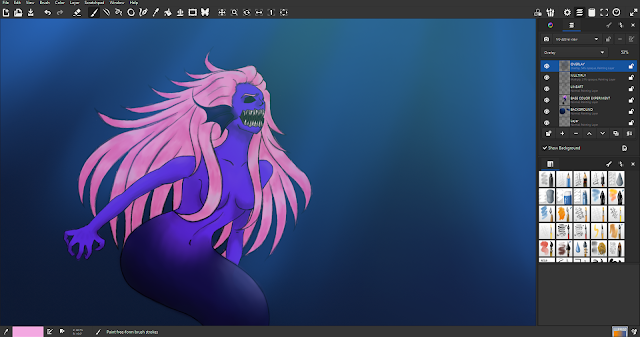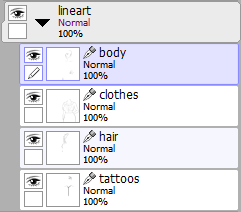This might be a little off the mark if we're talking about digital work, since today I'll be showing everyone about my personal hobbies and also provide some pictures as sample. I want you, the readers, to know more about me, even though you might just read my blogs in passing and not mind me. Analyzing myself, this particular hobby of mine really tested my patience, diligence, resourcefulness, and precision.
I'm talking about origami.
It's the art of folding paper which is mostly associated with the Japanese culture. I do have my fair share of interest in the Japanese culture, such as anime and manga and the like, but there's also origami which piqued my interest.
It started as some things would, from childhood. Ever since I was a kid I was rather artistic, or at least that's what my parents told me. It further made me pursue my inclination towards the arts, no matter what form it took.
As I grew up I took interest in singing and dancing, though I wasn't very talented in the latter. I tried learning the guitar but gave up halfway through. In high school, I learned a little bit about playing the piano, but I can't play it professionally.
Then in that time period, I grew more and more interested in origami.
I have cousins from Japan, and when they visited I played with them a lot as a kid. They taught me how to make a paper heart, I learned somehow different drawing techniques from them, and I got more absorbed into their culture.
I practiced more and more, and researched more and more, until I got to the point where I am now. Suffice to say, I have improved a lot over the years.
Here are some works of mine.


Pictured above are origami flower bouquets, made from paper, obviously, some yarn, some crepe papers, and a lot of tape. Each bouquet took me at least 2 to 4 days to finish, but during that time of course I had other things to do so I couldn't really focus on it alone.
I don't really have these anymore as I made them as gifts to people special in my life on special occasions, namely their birthdays.
I do plan on making money off of these soon, if only I had more exposure.
Though I put my blood, sweat, and tears into these works and gave them away, I know from their expressions that they truly appreciated what I made from them.

These are also origamis, though specifically they are called modular origamis as you would have to assemble them, with or without glue.
These are called kusudama, translated to Medicine Balls in English.
These were also made for special people on their special day.
I also have other works, such as an origami dragon and phoenix, unfortunately I didn't get a picture of them.
More on my hobbies, I have also picked up on how to create dream catchers. I won't say any more, since it's just the same details as before, I learned about it, researched about it, then practiced and practiced and practiced.

In conclusion, I have a lot of spare time and can dedicate a lot to a certain cause.